How to add tracking codes to your video call to action (CTA) and apply links
Can I add UTM (Urchin Tracking Module) code to my VideoMyJob video links/URLs?
UTM codes are snippets of text added to the end of a URL to help you track where website traffic comes from if users click a link to this URL. UTM codes allow you to attribute the success of a campaign to specific pieces of content, like videos.
This enables Google Analytics, or your in-house analytics software, to tell you where applicants/viewers came from as well as which video directed them to your careers page or ATS.
There are many free tools you can use to create a UTM, like the Google Campaign URL Builder, your ATS or CMS may also have a built-in tool for creating and tracking UTM.
It's important that you add your UTM code to the original URL, not to a bit.ly or similar shortened link. The VideoMyJob app will automatically create a shortened bit.ly link for better looking links on your landing pages and YouTube descriptions.
For example:
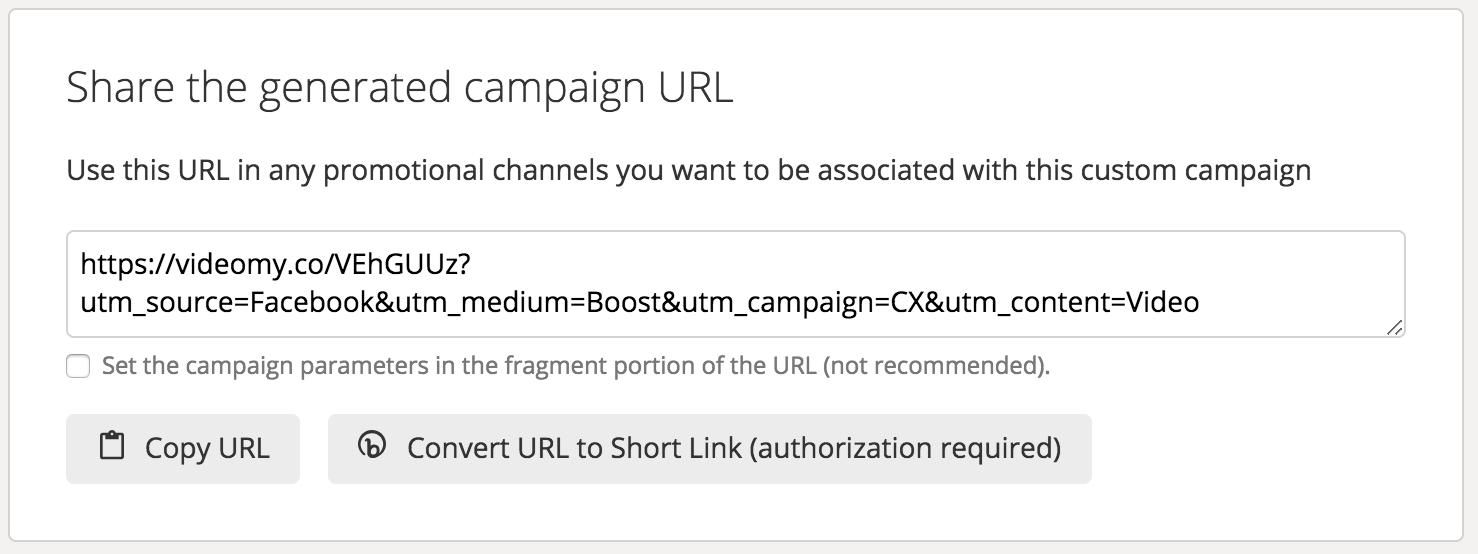
| Call to Action link/URL | https://videomy.co/VEhGUUz |
| UTM | ?utm_source=Facebook&utm_medium=Boost&utm_campaign=CX&utm_content=Video |
Where do I add the link to my job listing/CTA page?
You will be prompted to 'Add a link/URL' during the last step of editing. You can add and edit CTA links in the app or on desktop.
If you have any questions about this please reach out to your Customer Success Manager or the chat box!