Learn how to use the built-in analytics feature to measure and learn what videos are resonating with your audience, and making the most impact.
Video analytics in the web dashboard
To view analytics for your individual videos simply select the video and then click on "View Analytics". The following information will help you navigate this page;
- Page Visits: shows how many people visited the page where your video is showcased
- Views: shows who watched 2 seconds or more of your video
- CTA: if you've added a Call To Action to your video, then this will show the number of people that clicked on the CTA link.
- Engagement: is the total time watched
- Social Views will shows how many people watched it from the social channels you shared the video to
- The Video Views Graph displays the total aggregated views within the filtered time frames - Day / Week / Month
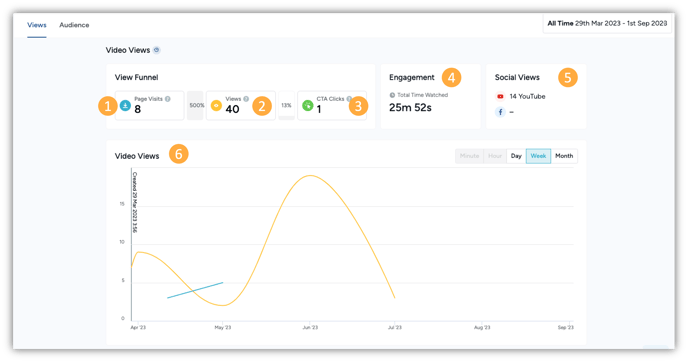
- Audience Retention refers to shows you the proportion of viewers who stay engaged and continue to watch a watch a video. High retention suggests captivating content.
- Below this you'll be able to see the full viewer list showcasing the device the user engaged with your content, the date, how many times they viewed the content, time watched and percentage of the video viewed.
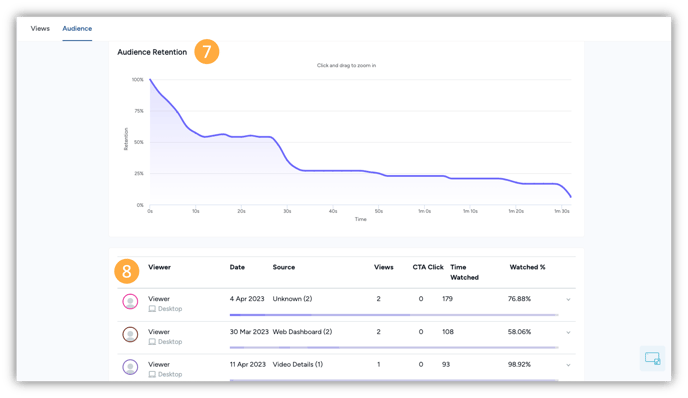
Further reading
Video SEO for improved video performance.
Create better content for improved video retention.
