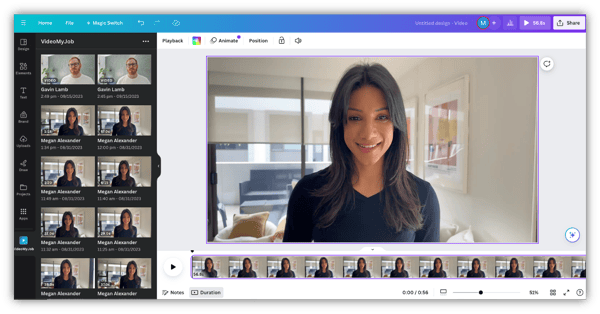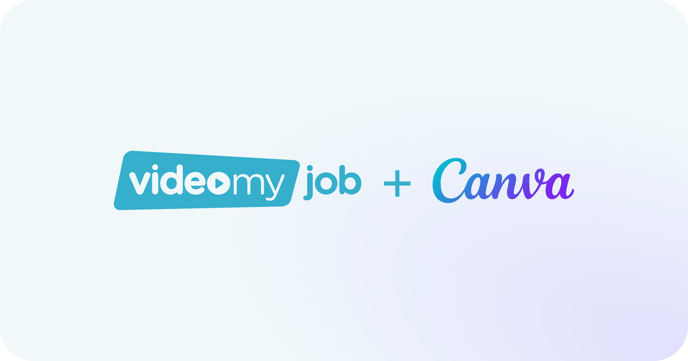Access Your VMJ Videos Directly from Canva
Repurpose your VMJ Videos with Canva
If you're already using Canva, then our latest integration with Canva will let you seamlessly access your VideoMyJob videos in your Canva account!
You no longer have to manually download and upload your VMJ employee story videos into Canva. Instead, the Canva App makes this an automated process when you're looking for more ways to turn your VideoMyJob videos into engaging shareable social content.
Here's a step-by-step guide to connect VideoMyJob to your Canva account...
Step 1: Setup VideoMyJob in Canva App
Click here to Install VideoMyJob for Canva App, or simply open Canva and select "Apps" in the side menu. Then type VideoMyJob in the search function, and follow the prompts to connect.
Step 2: Use VideoMyJob Videos in Canva
Once you're connected, all your VideoMyJob videos from your inbox will automatically be available on the left side in your Canva design.
From here, you can drag and drop videos into your workspace and leverage the full functionality of Canva's magic:
-
Enhance your videos using special filters and animations, or add music, sounds affects and split audio
- Repackage your VideoMyJob videos for social media in Canva using the trim, crop, split and ratio resize options
- Create video montages with reorder video and transition functionality
- Use special pro features like background remover and magic resize