HDR Video - Washed out Colours
Why is my video washed out? Why do colours appear dull and less vibrant after editing? HDR video is the reason
What is HDR Video?
HDR stands for High Dynamic Range. It is a video format that offers a wider range of colours and brightness than standard digital video. Not all devices or platforms currently support videos filmed in HDR. This includes VideoMyJob.
The top image is an example of what a HDR video can look like when imported into VideoMyJob. The image below shows how you might see it before processing. As you can see; the colours are washed out and very dull.
Some phones currently have HDR switched on by default. If you film a video outside of VideoMyJob (i.e. using a default camera app) with HDR turned on, and import that video into VideoMyJob then you will notice that the colours appear washed out, and too bright. This is because the colour space used in HDR is not currently supported by our video processing technology.
We recommend using the various options VideoMyJob provides to film videos you want to use across the VideoMyJob platform. But if you do have a video that was already filmed with the HDR settings turn on then follow the below instructions on:
How to convert a HDR video and use it in VideoMyJob
If you have a Mac then the process is quite easy, it just requires some additional steps before you import your video into VideoMyJob.
- Copy the video file from your phone to a Mac (laptop or desktop)
- Right Click the video file and select "Encode Selected Video File"
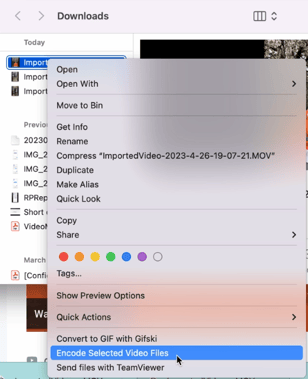
- Update the Settings dropdown to "H.264 1080p" and click Continue
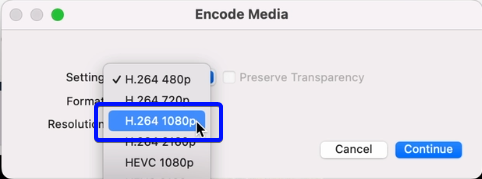
- Upload the newly encoded video file to the VideoMyJob Asset Library
- Import the video from the Asset Library into your VideoMyJob video project
Note: If you have already edited a video then you'll need to use the option to re-edit your video project on the App and import the re-encoded video file.