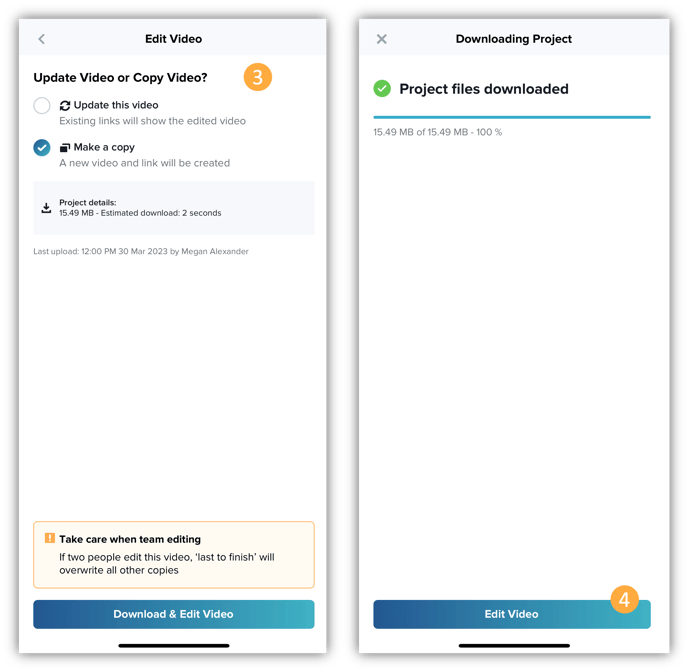How to Re-Edit Video (App Only)
Learn how to re-edit videos in VideoMyJob. This means you can re-edit other users videos, giving you the power to seamlessly collaborate with your team by adding overlays or fixing a mistake on videos that have gone live
Note: This feature is available in the VideoMyJob App only.
Here's a Step-by-Step Guide:
- Select the video that you would like to re-edit in the VideoMyJob App, and then click on "Edit"
- You will be provided with a few options including the ability to update the cover image, title, and description. Choose the "Edit Video" option to edit the actual video footage
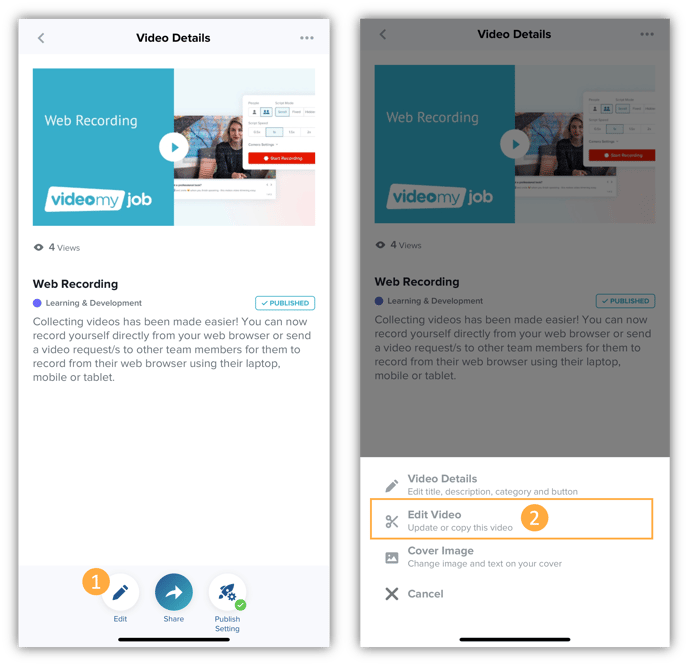
- You will then be given the option to either edit the exisiting video (which will delete the original) or you could make a copy of this video and then edit the copy. Once you've selected your option, tap "Download & Edit"
- This will download the video giving you the option to then select " Edit Video" to go through the editing options - trim, add overlays etc.