How to update your team settings
This covers team profile details, making changes to team members and billing.
Editing your team settings
- Log in to your VideoMyJob dashboard
- Select 'Team Settings' from the menu
- In the 'Team Settings' menu you have three options (see below)
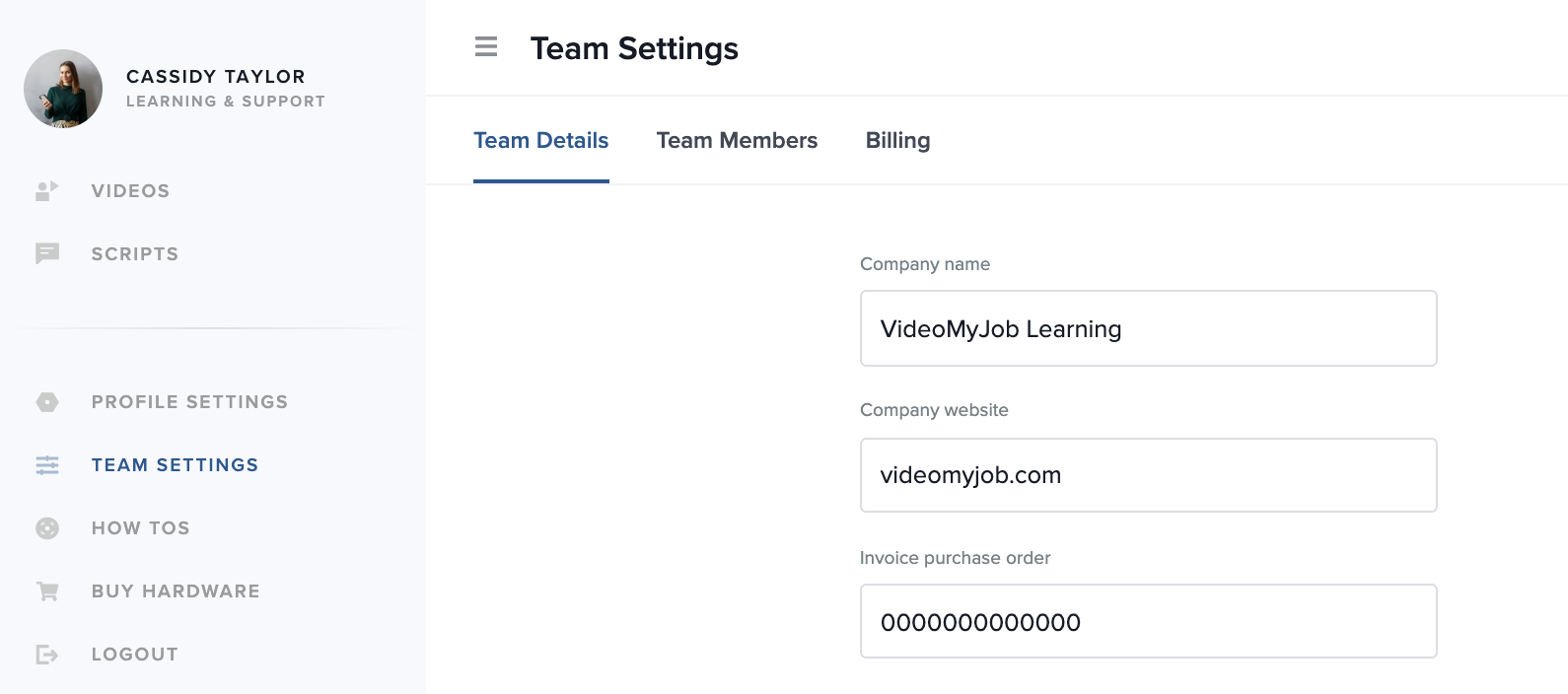
Team details
- Company name
- Company website
- Invoicing
- Connected apps: YouTube channel and Facebook
Team members
Billing
This section has moved to 'Organisation Settings'
- Add or edit credit card information (for subscription payments or boosted videos)
- Subscription plan details
- View past invoices