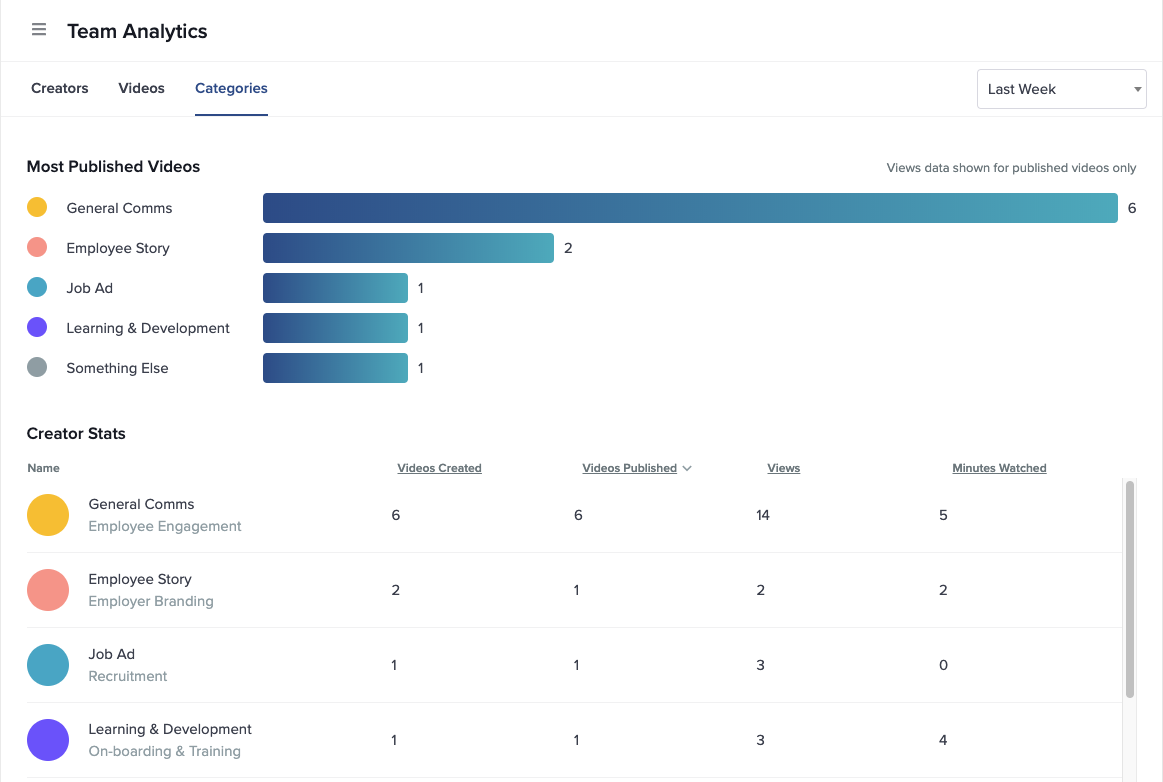How to use your 'Team Analytics' web dashboard reports to understand video performance, team productivity and identify top performers
An overview of 'Team Analytics'
- Open your VideoMyJob web dashboard
- Select 'Team Analytics' from the left-hand menu
- Here you will see three tabs 'Creators', 'Videos' and 'Categories'
Note: Team Analytics is a Professional & Enterprise subscription feature. Please contact your Customer Success Manager for more information.
Creators
In the 'Creators' tab, you have access to team stats such as the number of videos created, number of videos published, video views and minutes watched.
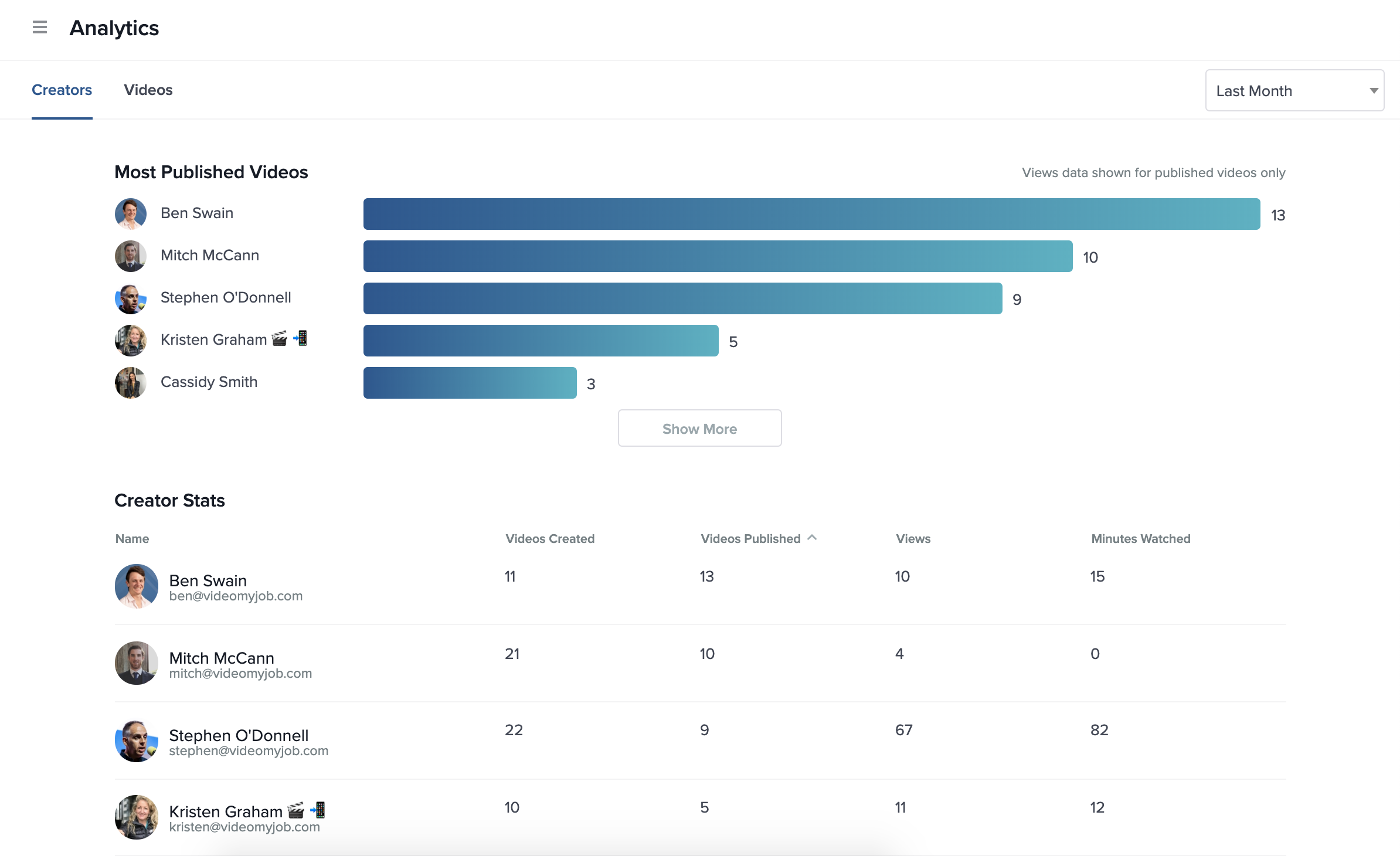
Videos
In the 'Videos' tab, you have access to the analytics of each video. This includes video views and minutes watched.

Categories
In the 'Categories' tab, you can review the number of videos published in each video category, and compare the performance of videos by category.