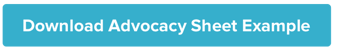How to track and measure your Employee Video Advocacy Program
It’s likely that by this module you’ve decided whether:
- Your Program Advocates will be sharing videos under their personal LinkedIn profile
- Your Program Manager will be the one to share across brand channels
- You're taking a hybrid approach
Regardless of which direction you're going, it’s important to know these four things.
1. Always create your SRT file via the VideoMyJob platform first. When 85% of videos are watched on mute, adding subtitles is a sure thing to increase your view rate on social.
2. A method to social post creation that either you can use or teach your employees to adopt is this three-line framework.
Line 1: Ask a question or direct statement (50-100 chars)
Line 2: Explain the why behind the video (100 - 150 chars)
Line 3: Link to relevant blog or company website page using a UTM. (Max 50 chars)
Always include 3 - 5 relevant hashtags
3. It's well known that social media algorithms favor native video, so our recommendation is always to download the video file and publish it to the platform directly. There’s evidence to suggest that posting your link in the comments and not the post copy section can also inhibit your post from being penalized and achieving less reach.
4. Social platforms are not exactly forthcoming with their data so unfortunately when it comes to post engagement tracking this is a manual process. We suggest that at the end of every month you nudge your employees, or yourself if the video content is only going on brand channels, to collate the data in a shared Advocacy Sheet (example below).