How to edit a video category on the web dashboard
Learn how to edit or update video categories and use them for search and reporting via desktop
🕵️♀️ HEADS UP 🕵️♂️
We have made updates and improvements to our Publishing workflow. Parts of this article need to be updated with the new 'Complete' stage.
We are working through updating all of our relevant articles, but, for now, here are the articles to learn more about the 'Complete' stage:
Video Publishing Guide (Web Dashboard)
Video Publishing Guide (App)
If you have any questions please reach out to support and we'll be happy to help.
Happy videoing! 😀
-The VMJ Team
How to edit the video category via web dashboard
You can edit video category for both published and unpublished videos. You do not need to be the video creator to edit video categories via the web dashboard.
- Open the VideoMyJob dashboard in your browser
- Use the filter to search for your video by video creator or title
- Click the pencil icon to open the ‘Edit Video Details’ window
- From the ‘Video Category’ dropdown select the most relevant category
- Take the opportunity to review your title, description and call to action link
- Click ‘Save’ to see the category displayed in the video library and filter videos by category
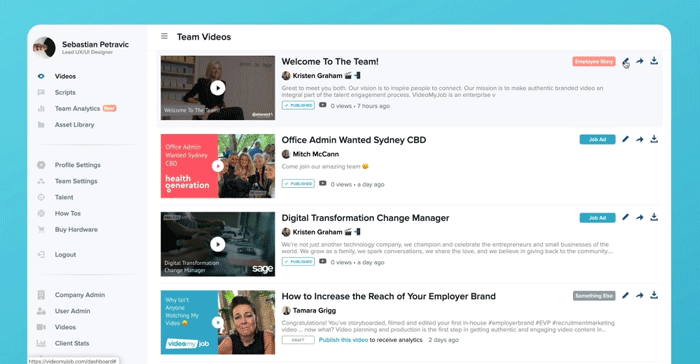
Video creators can also select video category in the app, learn how.
What about my old 'Video Types'?
Based on customer feedback, we’ve added more categories, and new categories which are more aligned to our customer’s video projects.
Old 'Video Types' do not map exactly to the new 'Video Categories'. Because some of the new categories never existed, automatically relabelling old videos would result in incorrect categorisation. For example, your old ‘Message’ video types don’t perfectly map to the new categories ‘General Comms’ and ‘Executive Comms’
As this will affect all of your account's historical data, we made the difficult decision to transition to an incomplete data set - which you have the ability to correctly classify - rather than provide your team with bad insights and bad data.