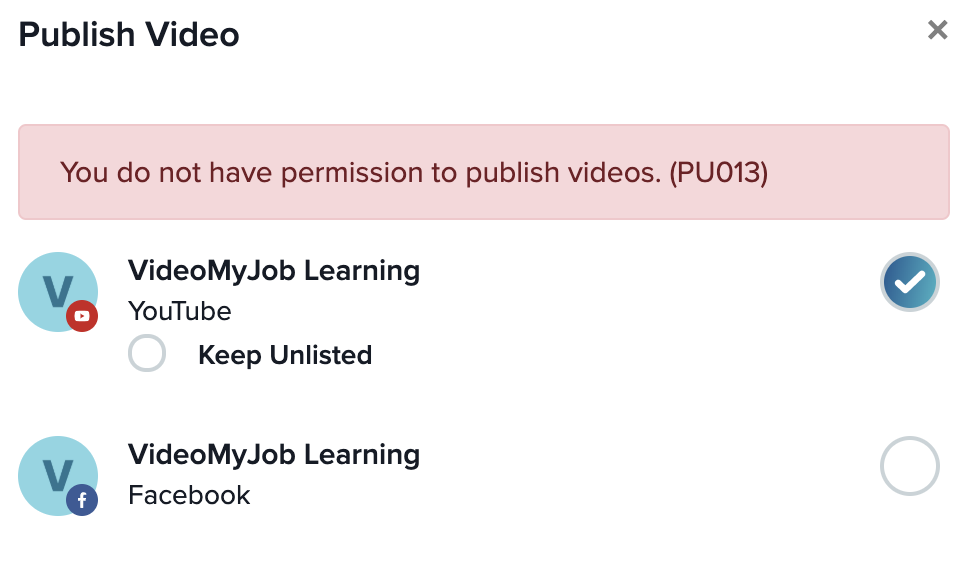Advice on video publishing permissions, creating an approval process, and how YouTube handles privacy
🕵️♀️ HEADS UP 🕵️♂️
We have made updates and improvements to our Publishing workflow. Parts of this article need to be updated with the new 'Complete' stage.
We are working through updating all of our relevant articles, but, for now, here are the articles to learn more about the 'Complete' stage:
Video Publishing Guide (Web Dashboard)
Video Publishing Guide (App)
If you have any questions please reach out to support and we'll be happy to help.
Happy videoing! 😀
-The VMJ Team
Educating your staff on the correct policy and process on sharing professional content created in your workplace is important for sending emails, and video is no different.
All users can download and share videos created on VideoMyJob.
Only users with the Producer or Admin role can mark videos as PUBLISHED. We recommend training your team to only share videos marked as PUBLISHED and then ensure you have selected the correct permission levels across your team.
We have included a sample approval process in the Operations Handbook to help you train your team. We highly recommend you use this to create your own version so your team know the correct process to follow before they share content.
How can I make sure nothing on my YouTube goes public accidentally?
All videos created on VideoMyJob are hosted on the YouTube channel connected to your account. YouTube allows videos to be public or unlisted.
Public videos - can be seen by anyone at YouTube. They can also be shared with anyone using YouTube. They're posted on your channel when you upload them and show up in search results and related video lists.
Unlisted videos - can be seen and shared by anyone with the link. Your unlisted videos won’t appear in the Videos tab of your channel page. They won't show up in YouTube's search results unless someone adds your unlisted video to a public playlist.
DRAFT videos on VideoMyJob are unlisted.
PUBLISHED videos can be kept unlisted or made public - you will be prompted to select an option when you press the Publish button. And you can change the privacy setting later if you change your mind.
What does it mean when I get an error that won't allow me to publish?
This usually means you do not have the right permission level to publish. Please contact one of your company's VideoMyJob users with the Producer or Admin role to publish for you or upgrade your permission level.