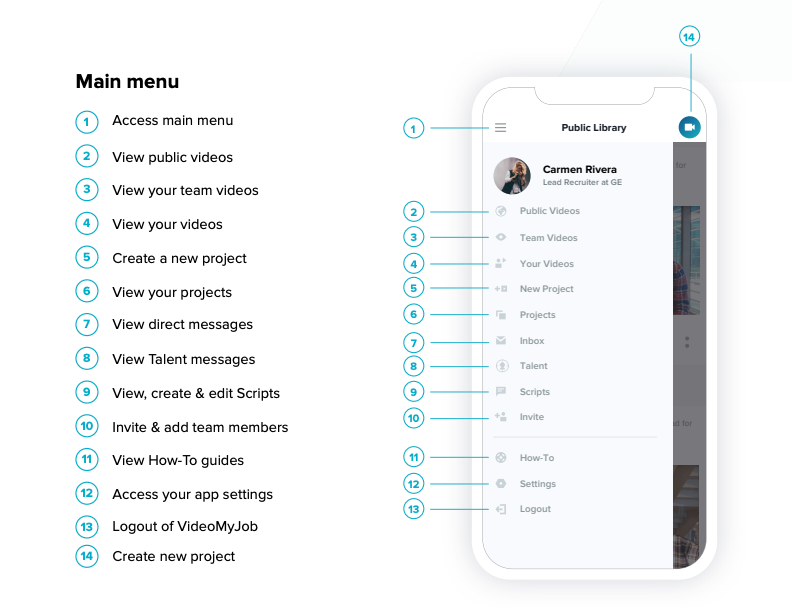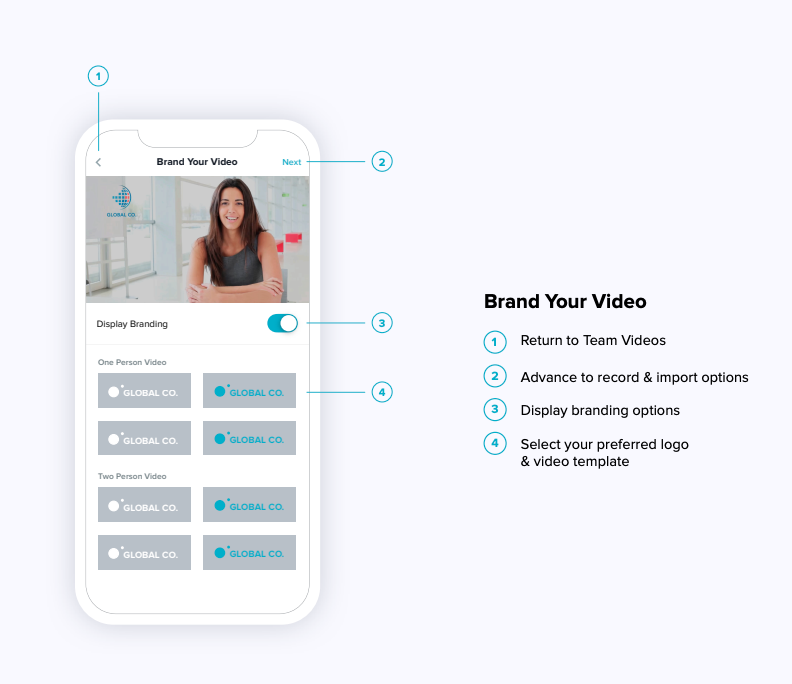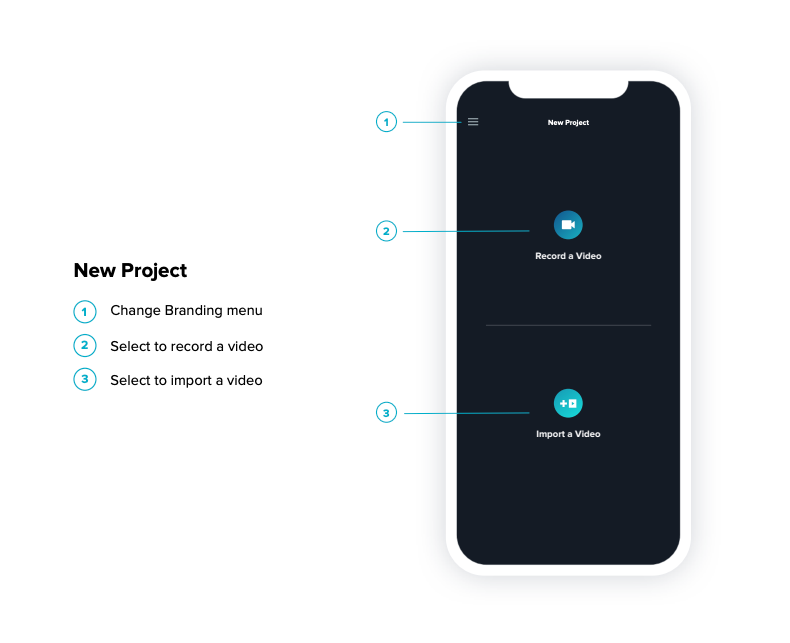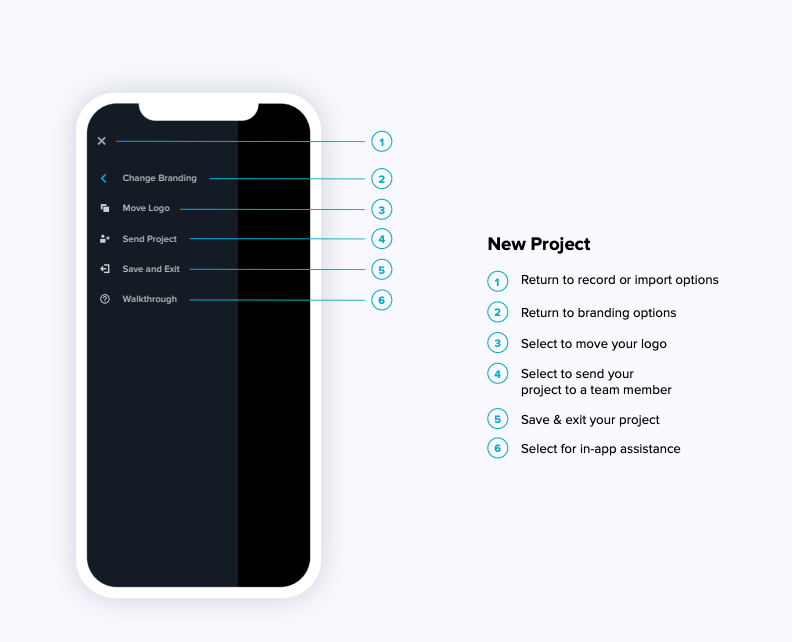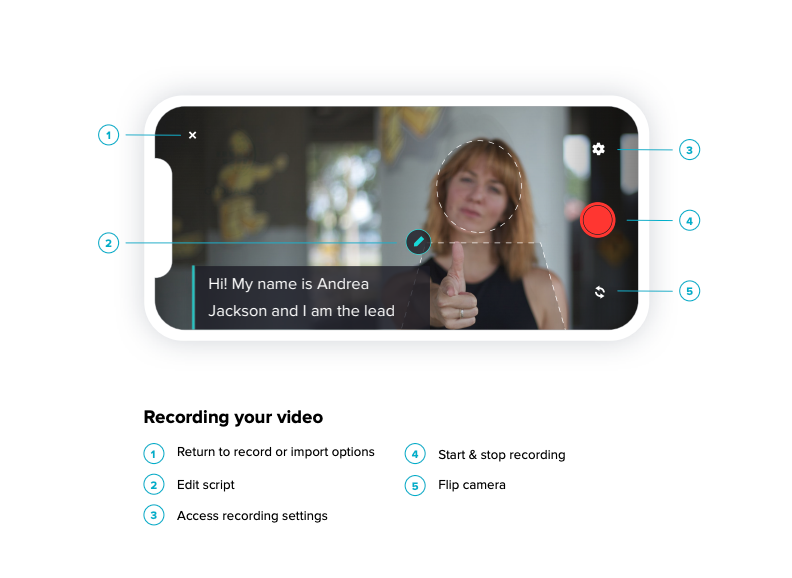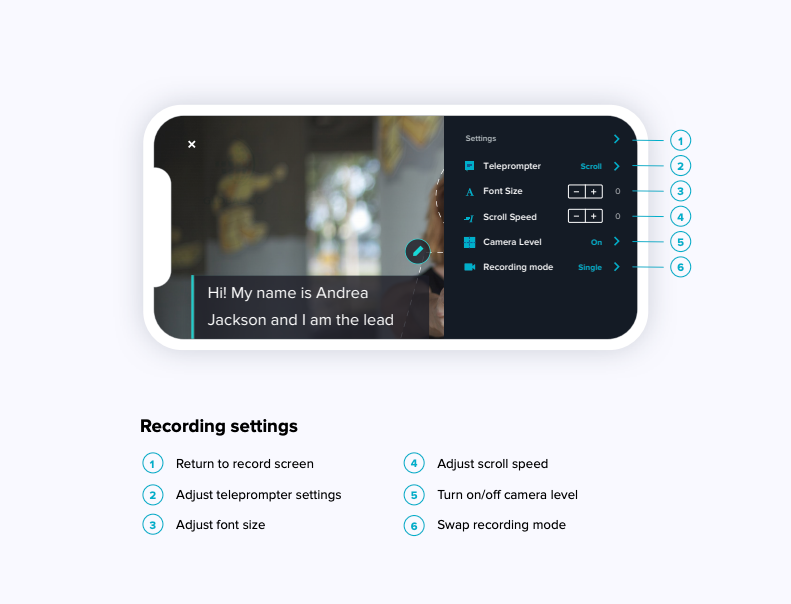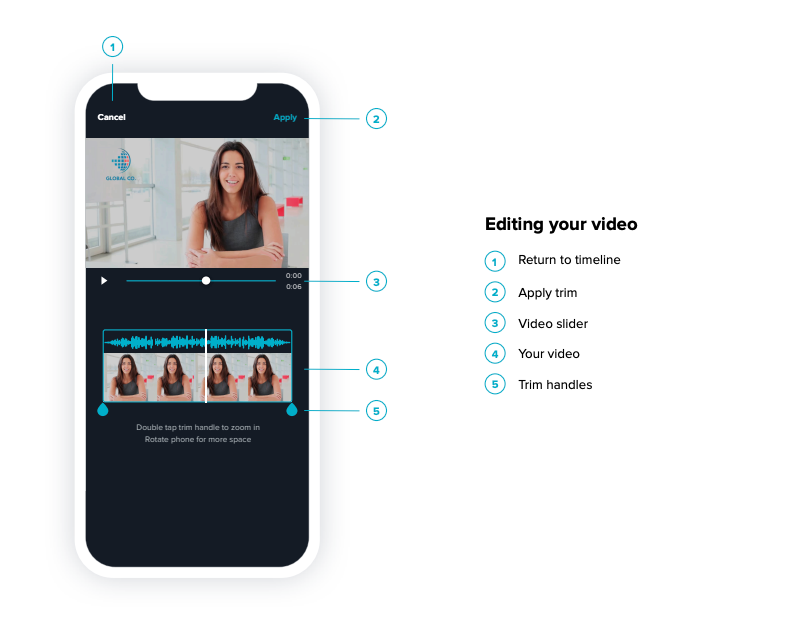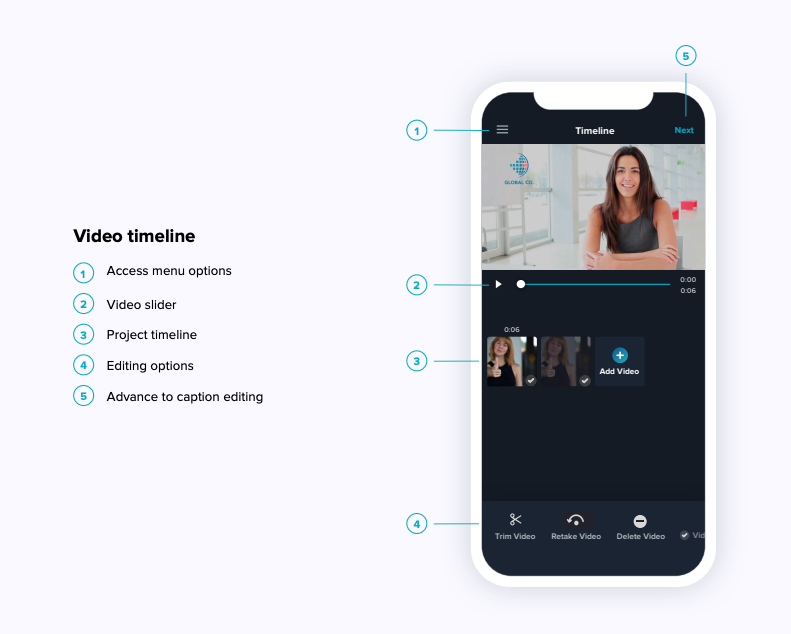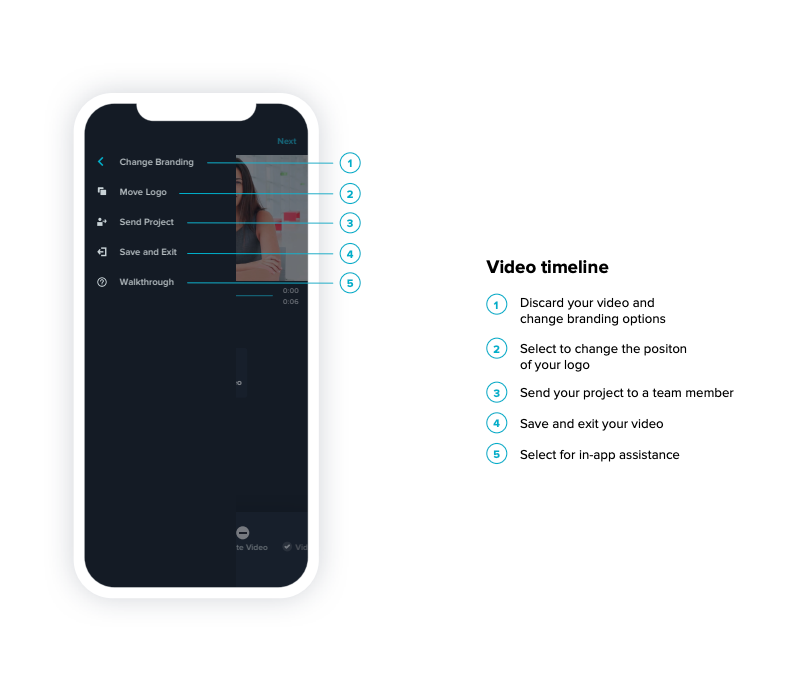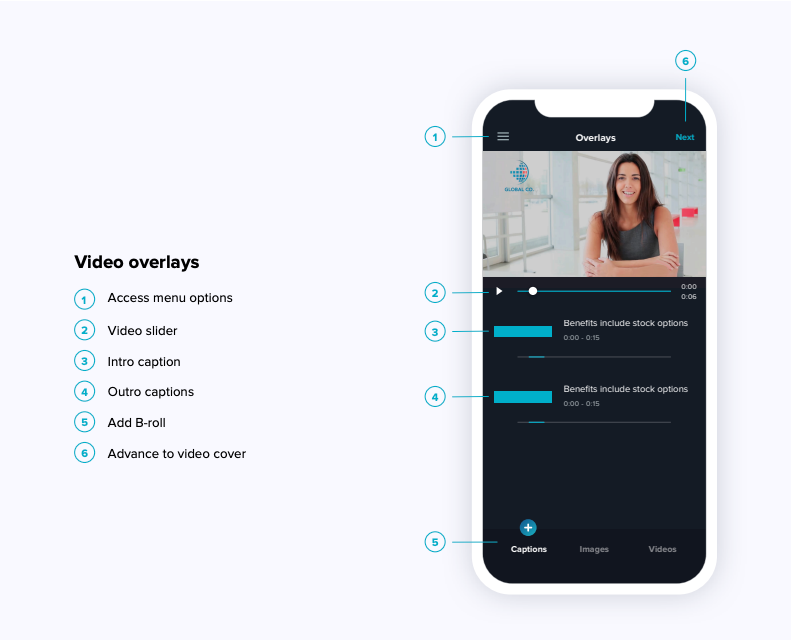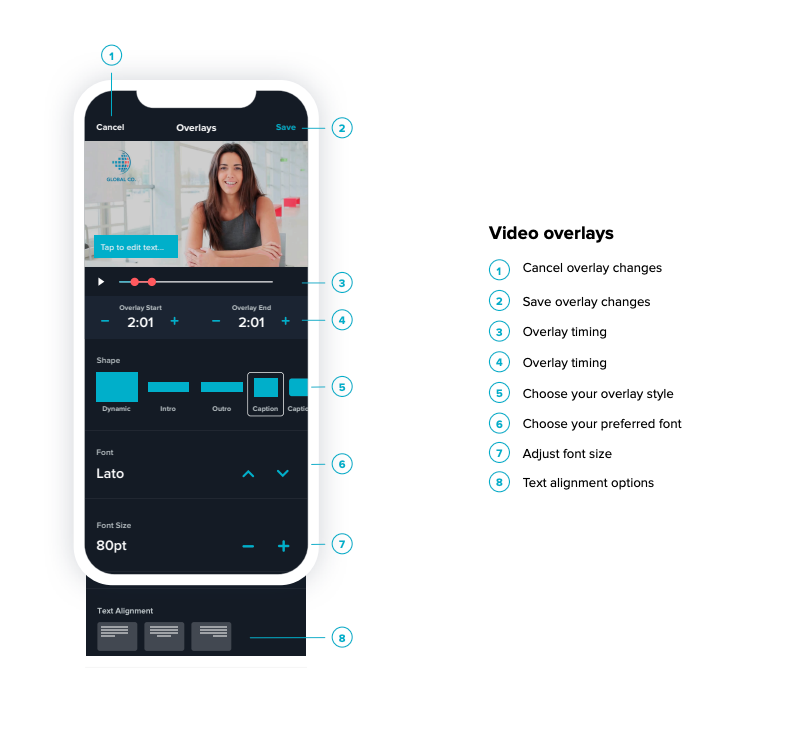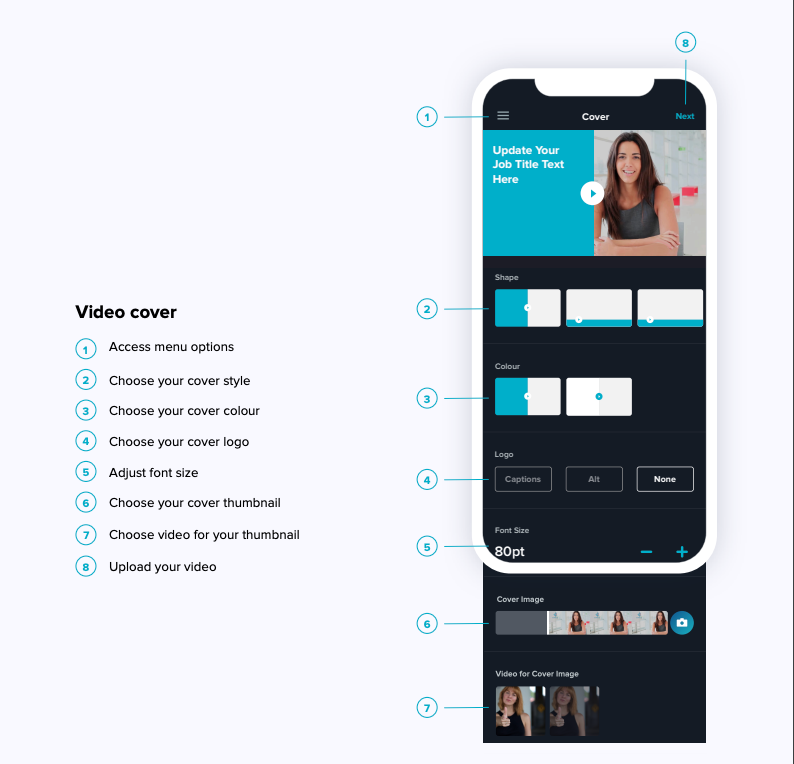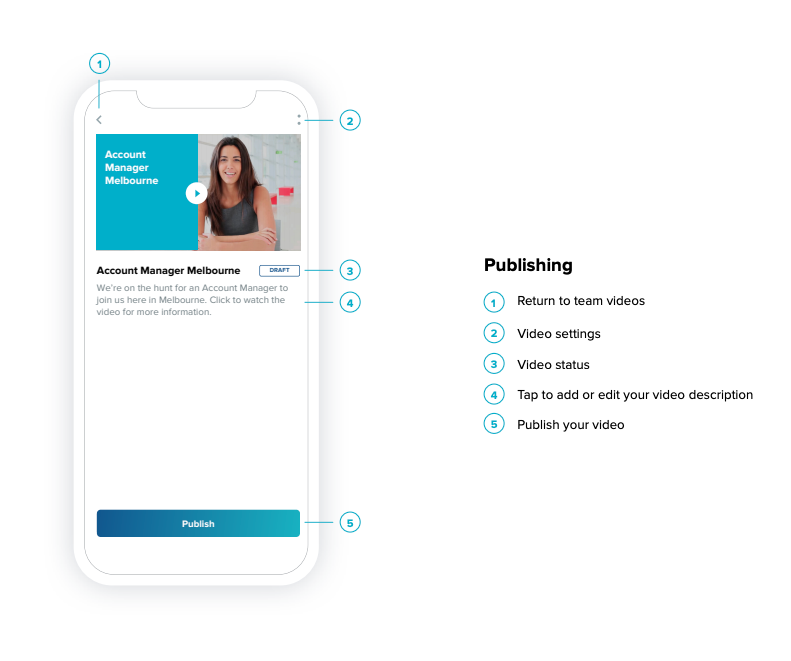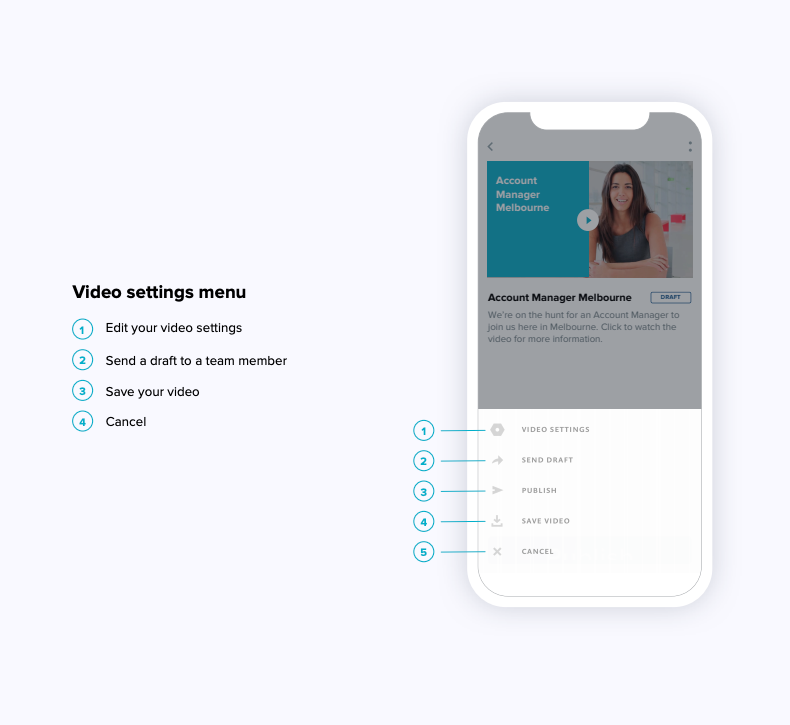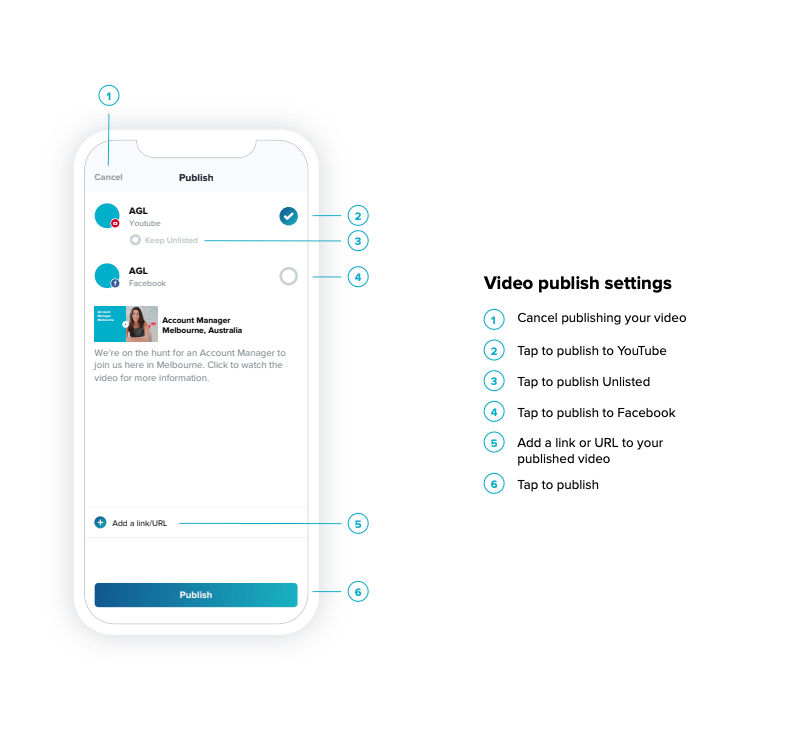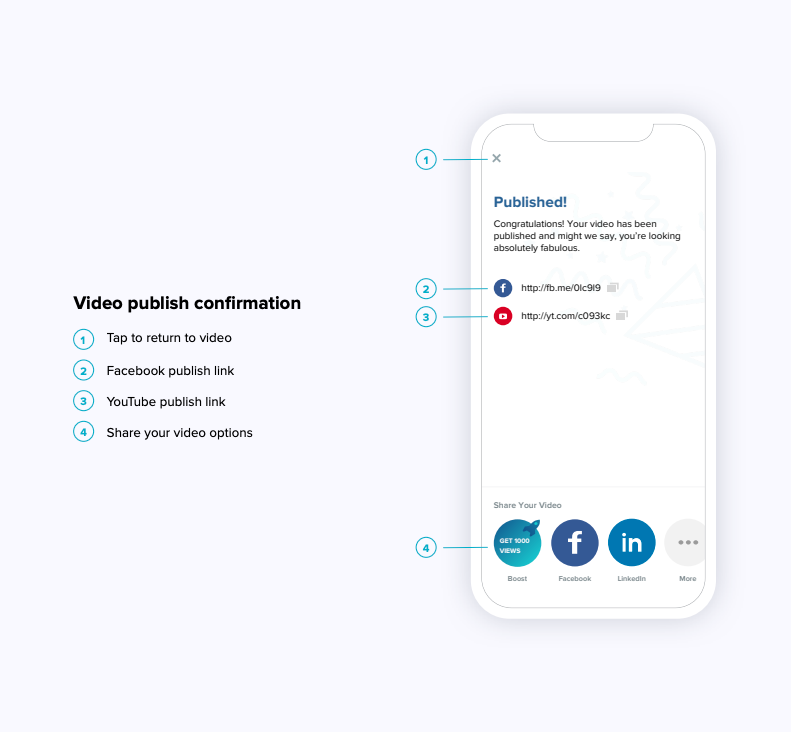Learn how to navigate the mobile app. Menu items, key features and settings explained.
🕵️♀️ HEADS UP 🕵️♂️
We have made updates and improvements to our Publishing workflow. Parts of this article need to be updated with the new 'Complete' stage.
We are working through updating all of our relevant articles, but, for now, here are the articles to learn more about the 'Complete' stage:
Video Publishing Guide (Web Dashboard)
Video Publishing Guide (App)
If you have any questions please reach out to support and we'll be happy to help.
Happy videoing! 😀
-The VMJ Team
For a detailed navigation guide of our app:
The app navigation guide includes:
- Main menu
- Branding your video
- New project
- Recording your video
- Recording settings
- Editing your video
- Video timeline
- Video overlays
- Video cover
- Publishing
- Video settings menu
- Video publish settings
- Video publish confirmation